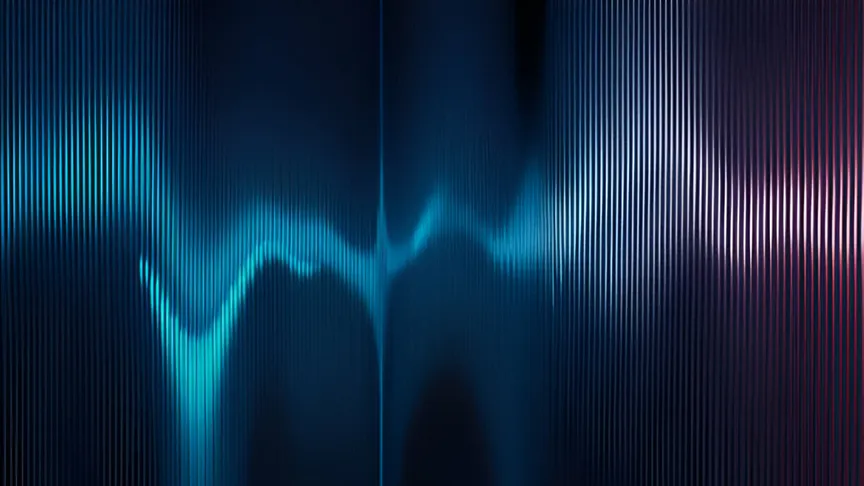Have you ever recorded the perfect interview, podcast episode, or video narration only to discover it’s plagued with annoying background noise? From the subtle hum of an air conditioner to the jarring sounds of traffic outside your window, background noise can transform professional-quality content into something that feels distinctly amateur.
The good news? You don’t have to live with noisy audio anymore.
In this comprehensive guide, we’ll explore everything you need to know about identifying, preventing, and removing background noise from your audio recordings. Whether you’re a professional content creator, a podcaster building an audience, or a business professional preparing an important presentation, you’ll discover actionable strategies and cutting-edge tools to achieve crystal-clear audio quality.
Why Removing Background Noise is Essential for Quality Content
Clean audio isn’t just a preference—it’s a necessity in today’s content-saturated world. Here are five compelling reasons why you should prioritize noise-free audio:
1. Enhanced Professional Credibility
First impressions matter. When your audience hears clean, professional audio, they immediately perceive your content as more credible and authoritative. Background noise, on the other hand, can make even expert content feel amateur and hastily produced.
2. Improved Clarity and Comprehension
Background noise forces listeners to work harder to understand your message. By eliminating distractions, you ensure your audience can focus entirely on what you’re saying, not on filtering out unwanted sounds. This is particularly crucial for educational content, technical explanations, or any situation where precise communication matters.
3. Better Viewer Retention and Engagement
Studies consistently show that poor audio quality ranks among the top reasons viewers abandon content. In fact, research indicates that audiences often tolerate video imperfections more readily than audio problems. Clean audio keeps your audience engaged longer, improving key metrics like watch time and completion rates.
4. Enhanced Accessibility and Inclusivity
Clean audio is essential for accessibility. Background noise can make content nearly impossible to understand for people with hearing impairments or those listening in non-native languages. Furthermore, noisy audio significantly reduces the accuracy of auto-generated captions and transcriptions, creating barriers for viewers who rely on these features.
5. Superior Distribution Potential
Professional-grade audio opens more distribution channels for your content. Many podcast networks, radio stations, and media platforms maintain strict audio quality standards—standards that noisy recordings simply won’t meet.
Understanding the Different Types of Background Noise
Not all background noise is created equal. Understanding the specific type of noise affecting your recording is the first step toward effective removal. Here are the most common categories:
Constant Background Noise
This category includes steady, consistent sounds like:
- HVAC systems (air conditioners, heaters, fans)
- Computer fans and electronic hums
- Fluorescent light buzzing
- Room tone/ambient noise
Constant noise is typically the easiest to remove with both manual and AI-powered tools because of its predictable pattern.
Intermittent Noise
These unpredictable, sporadic sounds can be more challenging to address:
- Door slams and creaks
- Construction sounds
- Random traffic noise (horns, sirens)
- Coughs, sneezes, or other human interruptions
- Phone notifications and alerts
Microphone-Related Noise
Issues that stem from recording equipment itself:
- Plosives (hard “p” and “b” sounds causing air bursts)
- Sibilance (harsh “s” and “sh” sounds)
- Handling noise (vibrations from touching the microphone)
- Wind noise (for outdoor recordings)
- Digital artifacts and clipping from incorrect gain settings
Environmental Reverb and Echo
Not technically “noise” but equally problematic:
- Room echoes from hard surfaces
- Excessive reverb in large or empty spaces
- Flutter echo between parallel walls
Identifying Noise Problems in Your Recordings
Before attempting to fix noise issues, you need to properly identify them. Here’s a systematic approach:
-
Use quality headphones — Consumer earbuds won’t reveal subtle noise issues. Invest in monitoring headphones that provide accurate sound reproduction.
-
Listen in a quiet environment — Find a quiet space to critically evaluate your audio without external distractions.
-
Visualize the audio — Use audio editing software to examine the waveform and spectrogram of your recording. Background noise often appears as consistent patterns in otherwise silent sections.
-
Perform the “silence test” — Record 30 seconds of “silence” in your recording environment before your actual session. This provides a noise profile that helps both you and noise reduction tools identify the specific background noise signature.
-
Check different sections — Some noise problems might only affect portions of your recording. Listen to the beginning, middle, and end to identify any inconsistencies.
How to Remove Background Noise from Audio: 5 Effective Methods
Let’s explore the most effective approaches to achieving clean, professional audio—from sophisticated AI solutions to traditional techniques.
1. AI-Powered Noise Removal Tools (Most Effective Method)
Artificial intelligence has revolutionized audio cleanup, offering unparalleled results with minimal effort. AI-powered tools like Dubwise use advanced machine learning algorithms to distinguish between voice and unwanted noise with remarkable precision.
How AI Noise Removal Works:
Unlike traditional methods that apply broad filters, AI tools analyze your audio’s specific characteristics, identifying and preserving speech patterns while eliminating background noise. This targeted approach delivers superior results, especially for complex recordings with variable noise.
Steps to Remove Background Noise with Dubwise:
- Upload your audio file — Dubwise supports numerous formats including MP3, WAV, MP4, and more.
- Select the voice isolation feature — The AI automatically identifies and separates voice from background noise.
- Adjust enhancement settings if needed — Though the automatic settings work excellently in most cases, you can fine-tune processing for specific situations.
- Process your audio — Dubwise’s AI will analyze and clean your recording.
- Preview and download — Listen to the cleaned audio and download when satisfied.
Advantages of AI-Based Solutions:
- Unmatched accuracy — AI distinguishes between speech and noise more effectively than traditional methods.
- Time efficiency — Clean hours of audio in minutes rather than days.
- User-friendly interface — No technical audio engineering knowledge required.
- Preservation of voice quality — Maintains natural vocal characteristics while removing unwanted noise.
- Adaptability — Effectively handles both constant and intermittent noise types.
2. Digital Audio Workstation (DAW) Noise Reduction
For those with audio editing experience, professional DAWs offer powerful noise reduction capabilities.
Popular Software Options:
- Adobe Audition — Professional-grade noise reduction with spectral frequency editing.
- Audacity — Free, open-source option with effective noise reduction tools.
- Logic Pro — Excellent for Mac users with intuitive noise reduction features.
- Pro Tools — Industry-standard with comprehensive noise management.
Basic DAW Noise Reduction Process:
- Record a noise profile — Capture a sample of just the background noise (2-3 seconds).
- Select the noise reduction effect — Find the noise reduction or restoration module.
- Apply the noise profile — Let the software analyze what constitutes “noise.”
- Adjust parameters carefully:
- Reduction amount — How aggressively to remove noise (typically 6-12dB is ideal).
- Sensitivity — How the software distinguishes between noise and content.
- Frequency smoothing — Controls how noise is removed across the frequency spectrum.
- Attack/release — How quickly noise reduction engages and disengages.
- Preview before applying — Always listen to the results before committing.
- Apply in stages — Multiple gentle passes often yield better results than one aggressive attempt.
Advantages of DAW Noise Reduction:
- Precise control — Fine-tune every aspect of the noise reduction process.
- Targeted frequency editing — Address specific frequency ranges where noise occurs.
- No internet required — Process everything locally.
- One-time purchase — No subscription fees after initial software purchase.
Limitations:
- Steep learning curve — Requires audio engineering knowledge.
- Time-consuming — Manual processing takes significantly longer than AI solutions.
- Risk of artifacts — Aggressive settings can introduce digital artifacts or “underwater” effects.
3. Specialized Noise Reduction Plugins
Plugins offer dedicated noise removal capabilities that can be used within your existing DAW workflow.
Leading Noise Reduction Plugins:
- iZotope RX — Industry-standard suite with modules for every type of audio problem.
- Waves NS1/X-Noise — Intuitive noise suppressors with transparent results.
- Accusonus ERA — User-friendly, one-knob solutions ideal for beginners.
- Acon Digital Restoration Suite — Comprehensive tool for various audio restoration needs.
Typical Plugin Workflow:
- Insert the plugin on your audio track.
- Choose a preset that matches your situation (podcast, outdoor recording, etc.).
- Let the plugin learn the noise profile automatically or manually.
- Adjust threshold and reduction amounts for optimal balance.
- Fine-tune frequency-specific settings if available.
4. Hardware Solutions for Noise Prevention
The best approach to noise is preventing it from entering your recordings in the first place.
Microphone Selection and Techniques:
- Dynamic microphones — Less sensitive to background noise than condenser microphones.
- Shotgun microphones — Highly directional for isolating sound sources.
- Lavalier (lapel) microphones — Can be placed close to the speaker, improving voice-to-noise ratio.
- Proper microphone technique:
- Maintain 4-6 inches between mouth and microphone.
- Position microphone slightly off-axis to reduce breathing sounds.
- Use a shock mount to eliminate vibrations.
Acoustic Treatment Solutions:
- Acoustic panels — Absorb reflected sound and reduce room echo.
- Bass traps — Control low-frequency rumble in corners.
- Portable isolation shields — Create a mini-studio environment around your microphone.
- Soundproof curtains — Reduce outside noise transmission.
- DIY solutions — Blankets, bookshelves, and soft furnishings can significantly improve acoustics.
Recording Environment Optimizations:
- Dedicated recording space — Choose the quietest room available.
- Turn off noisy equipment — Silence fans, air conditioners, and unnecessary electronics.
- Manage computer noise — Use a longer microphone cable to distance yourself from computer fans.
- Schedule around noise — Record during quieter times of day.
- Notify others — Use a “recording in progress” sign to prevent interruptions.
5. Combined Approach for Professional Results
For truly professional results, combine multiple methods:
- Start with prevention — Use proper equipment and optimize your recording environment.
- Apply AI-powered cleaning — Use Dubwise or similar tools for bulk noise removal.
- Fine-tune with DAW tools — Address any remaining issues with targeted editing.
- Master appropriately — Apply gentle compression and EQ to enhance clarity.
Dubwise: Advanced AI Voice Isolation for Perfect Audio
Dubwise has emerged as the leading solution for content creators, podcasters, educators, and professionals who need pristine audio without the technical complexity of traditional audio editing.
Key Features That Set Dubwise Apart:
Intelligent Voice Isolation Technology
Dubwise’s proprietary AI doesn’t just apply generic noise filters—it actively identifies and preserves human speech while eliminating unwanted sounds. This sophisticated approach produces remarkably natural results without the “processed” sound common with other solutions.
Multi-Environment Optimization
Whether you’re dealing with office background noise, outdoor recordings, or echo-filled rooms, Dubwise’s AI adapts to different acoustic environments, providing optimal results regardless of where you recorded.
Batch Processing Capabilities
Process entire podcast seasons, lecture series, or interview collections in one go, saving hours of editing time while maintaining consistent audio quality across all your content.
Integration with Video Processing
As a comprehensive media enhancement platform, Dubwise can simultaneously clean audio while handling other aspects of your content, such as video translation, subtitle generation, and more.
Accessibility Enhancement
Dubwise’s voice isolation for accessibility ensures your content reaches everyone, including those with hearing impairments who particularly benefit from clean, noise-free audio.
Industry-Specific Applications:
For Podcasters
- Rescue inconsistent remote interviews — Clean up guest audio recorded in sub-optimal conditions.
- Standardize multi-mic setups — Create consistent sound across different microphones and recording environments.
- Enhance archive content — Breathe new life into your back catalog with improved audio quality.
For Content Creators and YouTubers
- Improve outdoor and on-location recordings — Eliminate wind, traffic, and crowd noise.
- Enhance smartphone recordings — Transform quick voice memos into usable content.
- Clean up livestream audio — Ensure professional sound quality during live broadcasts.
For Educators and Trainers
- Enhance lecture recordings — Remove classroom noise and improve focus on the instructor.
- Clean up student submissions — Help evaluate content rather than audio quality.
- Improve accessibility — Ensure all students, including those with hearing impairments, can access materials.
For Business Professionals
- Polish presentation narrations — Ensure your message comes through clearly.
- Enhance virtual meeting recordings — Remove home office distractions from important calls.
- Improve transcription accuracy — Get better results from automatic transcription services.
Advanced Tips for Perfect Audio Quality
Take your audio beyond merely “noise-free” to truly professional quality:
Pre-Recording Preparation
- Room treatment check — Clap your hands and listen for echo. If you hear significant reverberation, add more soft surfaces.
- Microphone placement experimentation — Test several positions before finalizing your setup.
- Create a pre-recording checklist — Include turning off phones, HVAC, and alerting household members.
- Warm up your voice — Reduce mouth clicks and voice inconsistencies with simple vocal exercises.
During Recording
- Monitor with headphones — Catch problems as they happen rather than discovering them later.
- Maintain consistent distance — Use visual markers to keep a steady distance from your microphone.
- Record room tone — Capture 30 seconds of “silence” to use as a noise profile.
- Note any interruptions — Keep a notepad handy to mark timestamps of problematic noises for later editing.
Post-Processing Best Practices
- Apply a high-pass filter — Remove unnecessary low frequencies below 80Hz (or higher for female voices).
- Use gentle compression — Even out volume fluctuations without creating an unnatural sound.
- Apply appropriate EQ — Enhance vocal clarity with a slight boost around 2-3kHz.
- Create a processing chain — Develop a consistent order of operations for your cleanup process.
Troubleshooting Common Noise Problems
Even with the best tools, some noise issues require specific approaches:
Handling Plosives and Breath Sounds
These aren’t technically “background noise” but still detract from audio quality:
- Use a dedicated de-plosive plugin for problematic “p” and “b” sounds.
- Apply a de-breath tool to reduce excessive breathing without affecting natural speech.
Dealing with Echo and Reverb
Unlike constant noise, room reflections require specialized treatment:
- Use de-reverb plugins designed specifically for this purpose.
- Try Dubwise’s environment correction settings.
- For severe cases, consider re-recording in a better acoustic environment.
Managing Variable Background Noise
When noise levels change throughout a recording:
- Process in sections rather than applying one solution to the entire file.
- Use automation to adjust noise reduction intensity throughout the timeline.
- Consider Dubwise’s adaptive processing, which handles varying noise conditions automatically.
Rescuing Severely Compromised Audio
For recordings with extreme noise issues:
- Apply multiple passes of gentle noise reduction rather than one aggressive treatment.
- Consider prioritizing intelligibility over perfect fidelity.
- Use AI enhancement as a first pass before manual editing.
Before and After: Real-World Noise Removal Examples
To appreciate the impact of proper noise removal, consider these common scenarios and their transformations:
Example 1: The Coffee Shop Interview
Before: Espresso machine hisses, background chatter, and clattering dishes make it difficult to focus on the speaker.
After Dubwise Processing: The speaker’s voice comes through clearly and naturally, while ambient noise is reduced to a non-distracting level that actually preserves the appropriate “coffee shop” atmosphere without interfering with comprehension.
Example 2: The Outdoor Nature Documentary
Before: Wind noise, rustling leaves, and distant traffic overwhelm the narrator’s voice.
After Noise Removal: The narrator sounds present and clear, while gentle nature sounds remain at an appropriate background level, enhancing rather than detracting from the content.
Example 3: The Echo-Filled Conference Room
Before: Hard surfaces create a hollow, reverberant recording with distracting echoes.
After Processing: Voice sounds intimate and direct, as if the speaker is addressing the listener personally rather than speaking in a large, empty space.
FAQs About Removing Background Noise from Audio
Q: Will noise removal affect the quality of my voice recording?
A: With traditional methods, aggressive noise removal can sometimes create artifacts or an “underwater” effect. However, modern AI-powered tools like Dubwise are specifically designed to preserve natural voice qualities while removing unwanted noise, resulting in clean audio that maintains the original character of the voice.
Q: What’s the difference between noise removal and voice isolation?
A: Noise removal focuses on identifying and eliminating unwanted sounds, while voice isolation actively separates and enhances the human voice from everything else in the recording. Voice isolation generally produces more natural results for speech-focused content.
Q: Can background music be removed from a voice recording?
A: Yes, advanced AI tools can now separate voice from music with remarkable accuracy. This is especially useful for repurposing content or cleaning up recordings where background music was too loud.
Q: Is it better to prevent noise or remove it later?
A: Prevention is always preferable, as it gives you the cleanest possible starting point. However, modern noise removal tools like Dubwise can work wonders even with challenging recordings. The ideal approach combines good recording practices with powerful post-processing.
Q: How much time should I budget for cleaning audio?
A: With traditional methods, plan for 2-3 times the length of your recording. With AI-powered tools like Dubwise, processing typically takes just a fraction of your content’s duration—often just minutes for an hour-long recording.
Q: Can noise removal help with auto-transcription accuracy?
A: Absolutely. Clean, noise-free audio dramatically improves the accuracy of automatic transcription services, often reducing error rates by 30-50% compared to noisy recordings.
Conclusion: Crystal-Clear Audio is Within Everyone’s Reach
Removing background noise from audio has never been more accessible. While professional-grade results once required expensive equipment and years of audio engineering experience, today’s AI-powered tools like Dubwise put studio-quality audio within reach of creators at every level.
Whether you’re launching a podcast, creating educational content, producing marketing videos, or recording professional presentations, clean audio is no longer optional—it’s an essential component of effective communication.
By combining thoughtful recording practices with powerful noise removal technology, you can ensure your message comes through loud and clear, free from the distractions that might otherwise undermine your content’s impact.